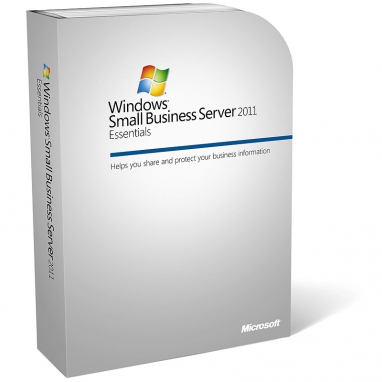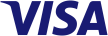Brak produktów
Podane ceny są cenami brutto

Microsoft Windows Small Business Server 2011 Essentials
Microsoft Windows Small Business Server 2011 Essentials Microsoft Windows Microsoft Microsoft Windows 13 421 421__Typ - Aktywacja z kontraktu ilościowego (UE) 305
Windows Small Business Server 2011 Essentials is a very user-friendly operating system designed specifically for small businesses.
139,90 zł
Z VAT, dostawa gratis- DOWNLOAD & INSTRUKCJENatychmiastowa dostawa pocztą elektroniczną
- Bezpieczne zakupy
30 dniowe prawo do zwrotu i szyfrowanie SSL - Wsparcie techniczne
Pomagamy Ci za darmo

Wszystko, co musisz zrobić, to kupić wybrany produkt, a natychmiast otrzymasz e-mail z kluczem aktywacyjnym i instrukcjami. Teraz zainstaluj oprogramowanie, korzystając z naszych ilustrowanych instrukcji krok po kroku i dokończ aktywację za pomocą klucza.
W 3 prostych krokach do nowego oprogramowania:
-
Zakupić
Bezpieczny zakup poprzez szyfrowanie SSL i bezpieczne metody płatności.
-
Instalacja
Pobierz i zainstaluj oprogramowanie zgodnie z dostarczonymi instrukcjami.
-
Aktywacja
Aktywuj oprogramowanie za pomocą klucza aktywacyjnego na swoim koncie klienta, który również otrzymałeś jako e-mail.
Dlatego trafiłeś we właściwe miejsce!
U nas kupujesz oryginalne klucze programowe w rozsądnych cenach, nie oszczędzając na serwisie. Jeśli napotkasz jakiekolwiek problemy pomimo naszych szczegółowych instrukcji, nasi eksperci IT oczywiście chętnie pomogą Ci na czacie na żywo lub za pośrednictwem poczty elektronicznej. W razie potrzeby również poprzez pomoc zdalną!
Jesteś również po bezpiecznej stronie z naszymi produktami. W ramach naszego komercyjnego obowiązku kontroli regularnie sprawdzamy oferowane towary pod kątem ich przydatności do użycia.
Czy są jakieś pytania dotyczące oferowanych produktów lub potrzebujesz indywidualnej oferty? Wystarczy skontaktować się z nami za pomocą formularza kontaktowego lub naszego czatu na żywo, a my z przyjemnością pomożemy w dokonaniu wyboru.
Klientom komercyjnym, urzędom i szkołom chętnie doradzamy indywidualnie przy zakupie oprogramowania.


Co musisz wiedzieć o wymaganiach?
Tutaj znajdziesz przegląd najważniejszych wymagań i szczegółów produktu. Proszę sprawdzić je przed zakupem, aby uniknąć problemów z instalacją.
| Czas trwania | nieograniczona aktywacja |
| Ilość urządzeń | 1 |
| System operacyjny | Windows |
| Download | Plik obrazu |
| Procesor | 1.4 GHz CPU |
| RAM | 512 MB RAM |
| Wolne miejsce na dysku | 32 GB |
Windows Small Business Server 2011 Essentials is a very user-friendly operating system designed specifically for small businesses. The price is also a bargain due to its numerous features such as integration with Office 365, easy-to-install remote access and a variety of add-ons that extend the range of functions. New improvements in Windows SBS 2011 Essentials have changed the way many small businesses use Windows networks. Important changes were made that had a major impact on businesses and IT professionals. Administrators
Backup
can easily manage and configure server roles from the dashboard. Configuring backups is one of the most difficult configurations. Because small businesses typically don't need Fibre Channel, iSCSItargeting, or other enterprise-level storage solutions, configuring backups is easy. Simply create an external USB drive that will serve as a backup device. Then all you have to do is choose the files you want to backup and create your preferred or most effective backup schedule.
Zentralspeicher
In addition to simple data backup, Windows Small Business Server 2011 Essentials also provides centralized storage. Server folders can be used to store files stored on user devices in a central location. This creates shared folders on Windows SBS 2011 Essentials Server. By default, when the operating system is installed, three folders are created: Users, Backup of corporate and client computers. Therefore, each user created with Windows Small Business Server 2011 Essentials has their own folder.
Remote access to
Web Remote Web Access is another standout feature in Windows Small Business Server 2011 Essentials. The wizard is designed to handle all operations, especially when server resources such as shared printers, folders, and files are made available to users anywhere, anytime. The wizard will first guide you through the configuration of your router and in a few minutes your remote access will be fully set up. The next step is to configure the organization of the external domain name: connections to the public Internet. It's also a wonderfully efficient and simple process. If the company already has a specific domain name, that domain name can be used. Alternatively, you can use the wizard to search for the hosting providers you use or through which you can get a free personalized domain name directly from Microsoft (including Microsoft.com completion).
This allows you to access your Windows Small Business Server 2011 Essentials network from an external device. Remote web users can simply click the link from the Microsoft SSB 2011 Essentials sign-in portal. Remember that the link is SSL encrypted. This allows users to access various resources on the network, click on internal business links, and download and upload files. In addition, administrators can easily customize the organization of the remote web access page from the dashboard by simply setting up a brand logo or background for users after signing up.